[Obligatory hat tip to ‘How to stop defragmenting and start living’. As an aside, if you’re an Oracle DBA and haven’t read this whitepaper, please do so. Now.]
I have used various devices and software over my 76 years on this planet to listen to music:
- Record player
- Cassette player
- Transistor radio
- Ears
- WinAmp
- SonicStage
- Windows Media Player
18 months ago, I finally caved in and bought an iTouch which I use a lot; mainly for listening to music and podcasts at airports.
I duly downloaded iTunes in order to get my music library onto the iTouch. I seem to remember that iTunes couldn’t play Windows Media Player files which was slightly irritating. In any case, with a sense of a new beginning and a fresh, clean start, I re-ripped all my music CD’s into Apple’s AAC format, added the missing album artwork and synchronised my music, photos and applications to the iTouch.
Over the last 18 months, Apple proceeded to add more and more ‘features’ to iTunes which I don’t want or need:
- Tighter integration with the iTunes store
- Genius - some sort of recommendation engine closely linked to the above
- Jukebox
- A default assumption that I also wanted to install additional software packages: QuickTime, Safari and Mobile Me.
When Apple recently released iTunes 9, I suddenly realised I was downloading 98.4MB - just to play music.
It slowly dawned on me that, whenever I started iTunes, my (admittedly aging PC) was unusable for 40 seconds while iTunes initialised and CPU usage hit the roof.
I also realised that iTunes consumed a staggering 82MB of physical memory while playing a tune and this excessive memory consumption could increase to 134MB after connecting to the iTunes store.
I realised this was madness. Complete madness. Finally, I came to my senses and sought out alternative programs to replace the oversized, obese, bloated, multi-function and very slow iTunes.
I soon discovered Foobar 2000 which is a small, compact, lighweight audio player for Windows. I downloaded the program and was immediately struck by the size of the Foobar2000 distribution - 2,985KB, 2.81MB or 3,056,036 bytes to be precise.
This was already promising so I installed the program. I was pleasantly surprised that Foobar quickly imported my existing iTunes music library in its entirety and I was immediately able to play AAC encoded music. No need for additional plugins or codecs.
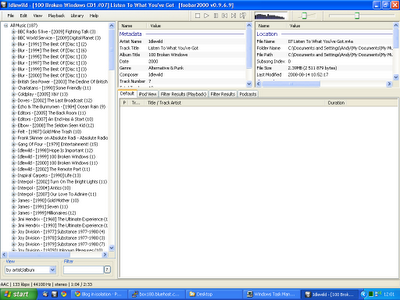
I was also pleasantly surprised to see Foobar 2000 start up instantaneously (no delay or hourglass here) and consume a slightly more reeasonable 25,888KB of memory.
However, all of this was redundant unless I could actually synchronise music to the iTouch as using two completely separate programs to mange my music was self-defeating. So I downloaded a Foobar extension promisingly named ‘Ipod Manager’ and configured it.
For a complete fresh start, I took the rather brave (or stupid) move of completely resetting the iTouch to the factory settings which deleted all data and promptly hit ‘Sync’ in Foobar.
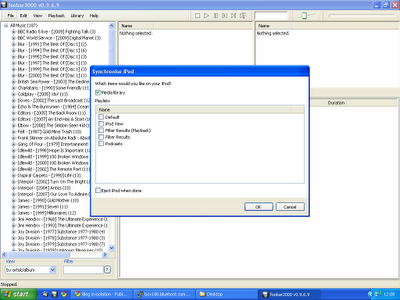
Although it took a while, synchronisation was 100% successful and I even got a ‘Preview’ of what songs were going to added/removed from the iTouch. This feature was incredibly useful as it gives you a chance to abort if your entire music library is going to be (unexpectedly) deleted.
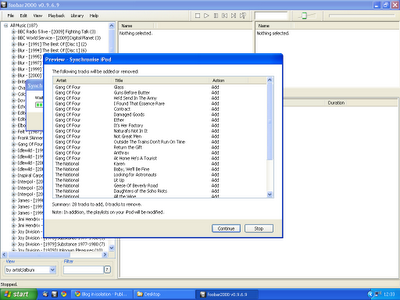
There were some minor issues - not all album covers were displayed on the iTouch. I discovered that iTunes embeds album artwork in the AAC file. I preferred Foobar’s method of adding the album art to the folder as ‘Cover.jpg’ so you have complete control over the images used. Later on, I actually removed the embedded artwork completely.
What else was missing ? I previously used iTunes to manage podcasts although this was never really satisfactory as iTunes had a weird concept of when the status of a podcast should be modified to ‘Listened’. I rather thought listening from start to finish would qualify but Apple obviously disagreed and repeatedly kept sync’ing old content onto the iTouch.
Foobar had another useful extension called ‘PodCatcher’ which worked brilliantly. It would automatically download new podcasts (in the background) and I was able to easily sync to the iTouch simply by including the new ‘Podcasts’ category to the synchronisation list.
I wasn’t completely happy with the default UI of Foobar so I used the Columns UI extension to make it look slightly more usable with the album artwork displayed.
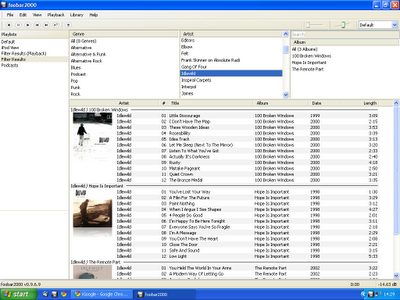
Foobar 2000 really is the complete music player - once you add the appropriate encoders, it can play virtually music in any format (FLAC, WMA, AAC, WavPack, Ogg Vorbis et al).
One great feature is that Foobar can perform conversion between the various formats. If I can summon up the energy to re-rip all my CD’s yet again, I plan to rip all my music to a lossless format (FLAC) and Foobar would dynamically convert to the required lossy, compressed format during the sync to the iTouch.
Another couple of useful extensions for Foobar:
- Audioscrobbler
- to upload my played songs (including those on iTouch) to last.fm
- Playback statistics
- generates ‘Recently Played’ playlist.
Although I am now blissfully almost iTunes free, I still need to use iTunes to update the software on the iTouch but I am delighted to say that is the sole extent of my iTunes usage. If I need to install any applications on the iTouch, I can do that directly from the iTouch.
It was particularly satisfying to copy my Foobar configuration and music library to my work laptop and completely remove iTunes from that computer.