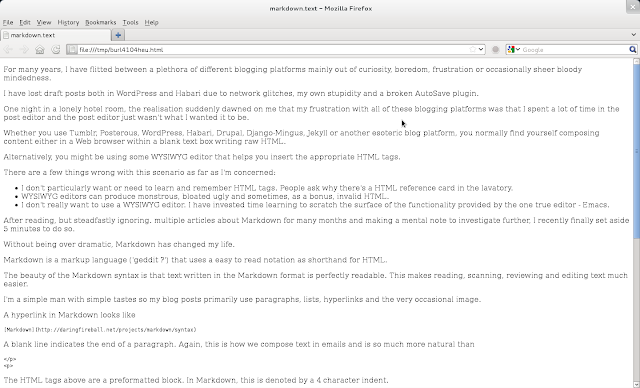For many years, I have flitted between a plethora of different blogging platforms mainly out of curiosity, boredom, frustration or occasionally sheer bloody mindedness.
I have lost draft posts in WordPress, Tumblr, Posterous and Habari due to network glitches, browser crashes, my own stupidity and a broken AutoSave plugin.
One night in a lonely hotel room, the realisation suddenly dawned on me that my frustration with all of these blogging platforms was that I spent a lot of time in the post editor and none of the post editors did what I wanted.
Whether you use Tumblr, Posterous, WordPress, Habari, Drupal, Movable Type, Django-Mingus or another esoteric blog platform, you normally find yourself composing content in a Web browser within a blank text box writing raw HTML.
Alternatively, you might be using some WYSIWYG editor that helps you insert the appropriate HTML tags.
There are a few things wrong with this scenario as far as I’m concerned:
-
I don’t particularly want or need to learn and remember HTML tags. People ask why there’s a HTML reference card in the lavatory.
-
WYSIWYG editors can produce monstrous, bloated, ugly and sometimes, as a bonus, invalid HTML.
-
I don’t really want to use a WYSIWYG editor. I have invested time learning to scratch the surface of the functionality provided by the one true editor - Emacs.
After reading, but steadfastly ignoring multiple articles about Markdown for many months and making a mental note to investigate further, I finally set aside 10 minutes to do so.
Without being over dramatic, Markdown has changed my life. For the better.
Markdown is a markup language (‘geddit ?’) that uses a easy to read notation as shorthand for HTML.
The beauty of the Markdown syntax is that text written in the Markdown format is perfectly readable. This makes reading, scanning, reviewing and editing text much easier and quicker.
I’m a simple man with simple tastes so my blog posts primarily use paragraphs, lists, hyperlinks and the very occasional image.
A hyperlink in Markdown looks like
[Markdown](http://daringfireball.net/projects/markdown/syntax)
A blank line indicates the end of a paragraph. Again, this is how we compose text in emails and is so much more natural than
</p>
<p>
The HTML tags above are a pre-formatted block. In Markdown, this is simply denoted by a 4 character indent.
To emphasise a word, you simply enclose the word in asterisk characters which is what a lot of Luddite, bearded Unix geeks tend to do anyway. Using two asterisk characters will result in bold text.
Similarly, if you want to force a line break you simply append two blank spaces to the end of a line.
Code blocks are enclosed by backquotes.
printf("Hello World\n");
Bulleted lists are introduced by a hyphen or asterisk character so a list of my favourite fruits would be written as:
* Apples
* Oranges
* Pears
* Bananas
Ordered lists use numbers and look like, well, ordered lists.
1. Giggs
2. Scholes
3. Cantona
Quotes are also easy and intuitive introduced by the ‘>’ character.
Are you still doing what you did 5 years ago ? Yeah ? Well don’t make a career out of it. Mark E. Smith (The Fall)
Most blogging platforms either provides native Markdown support or has plugins available to provide such functionality.
However, the real beauty of Markdown for me is that Emacs inevitably has a powerful Markdown mode that provides font colouring, additional menu shortcuts for the common constructs and a feature to examine the generated HTML in an Emacs buffer or preview the results in a Web browser.
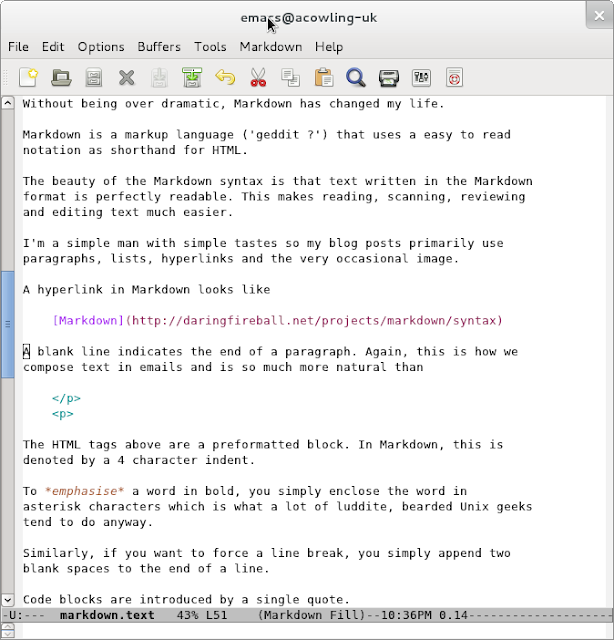
This is incredibly useful for me as I can quickly check the generated HTML and even validate my blog posts. Validating my posts wasn’t easy before as the addition of the Disqus Javascript code generates a number of warnings from the W3C validator.