Just 10 weeks after closing, Performancing Metrics has risen again, phoenix-like, from the ashes.
I didn’t use the previous incarnation of this statistics package as I had a hosted WordPress blog which didn’t support Javascript. When I migrated to my own WordPress blog, I used Google Analytics which is perfect for my purposes (and free) but I couldn’t resist installing the new version of the new statistics package from Performancing Metrics.
The software was really easy to install (two lines of Javascript) in the footer template. I really liked the real-time updates (better than Google Analytics which has a 3 hour lag) which are pretty addictive.
The reporting interface is really smooth and polished (the icons look similar to Netvibes but I presume these are in the public domain).
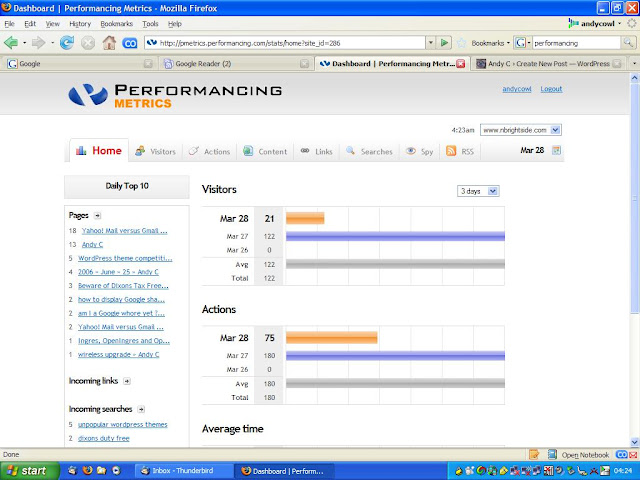
I was expecting high demand as people rushed to download the new software on day one and sluggish performance. All the reports were very quick and the system was responsive although with my data volumes maybe that isn’t so surprising.
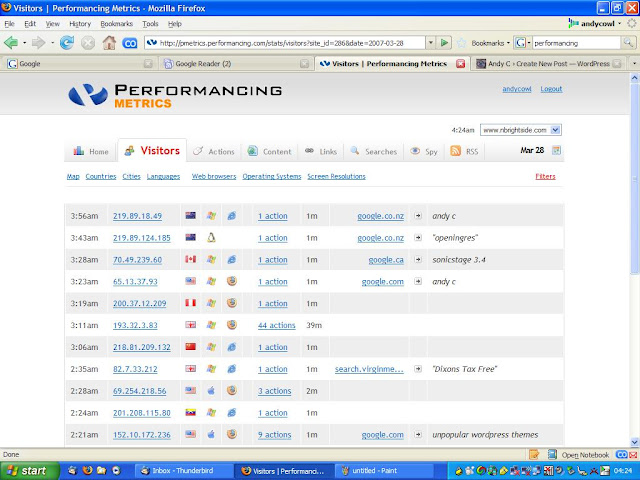
In addition to the standard tracking metrics (country, browser, platform, referrer, search terms), Performancing Metrics also allows you to analyse the page views, outbound links and path of an individual visitor which is a nice feature.
The geographic distribution report is integrated with Google Maps which is a nice feature.
Google Analytics is a completely free service (loss leader) but as Performancing Metrics only charges for over 1,000 page views per day, this equates to the same thing for my humble blog.
The WordPress plugin for Google Analytics automatically filters all accesses from WordPress Administration screens. This is better than IP filtering as I might use 3 different computers to manage my blog. This would be a neat feature for a future release of Performancing Metrics.